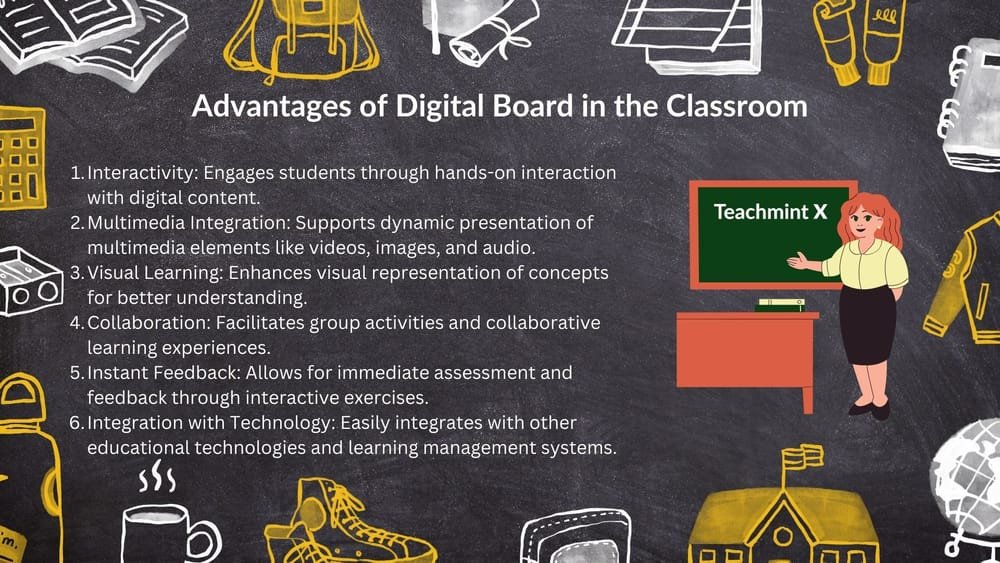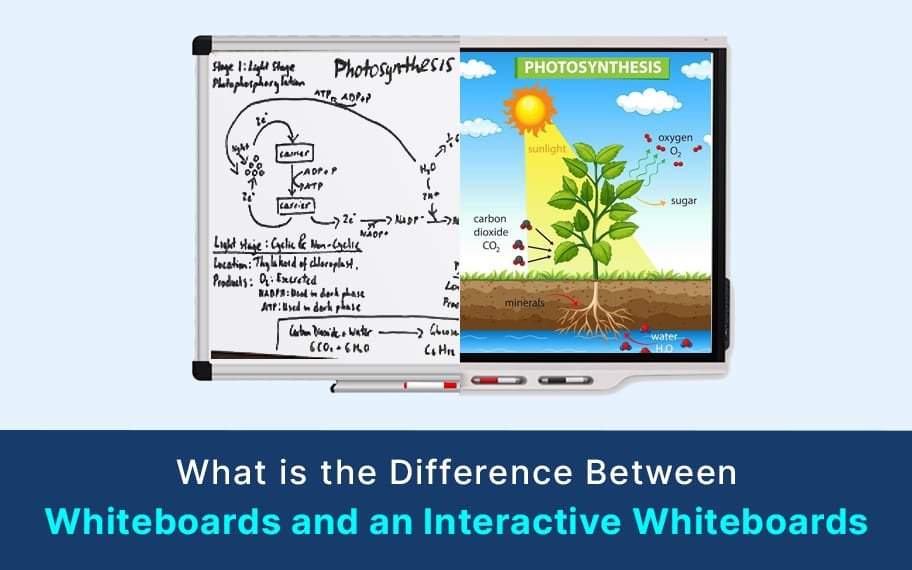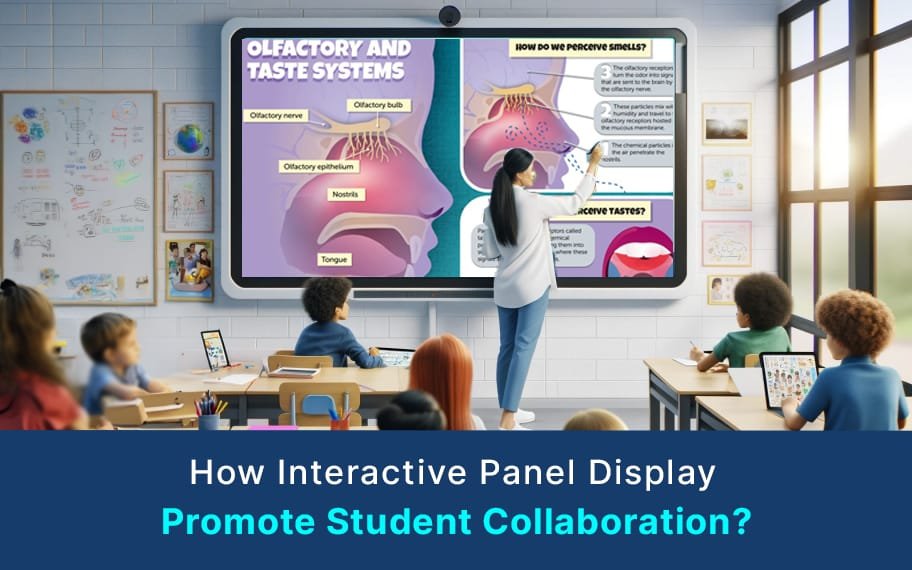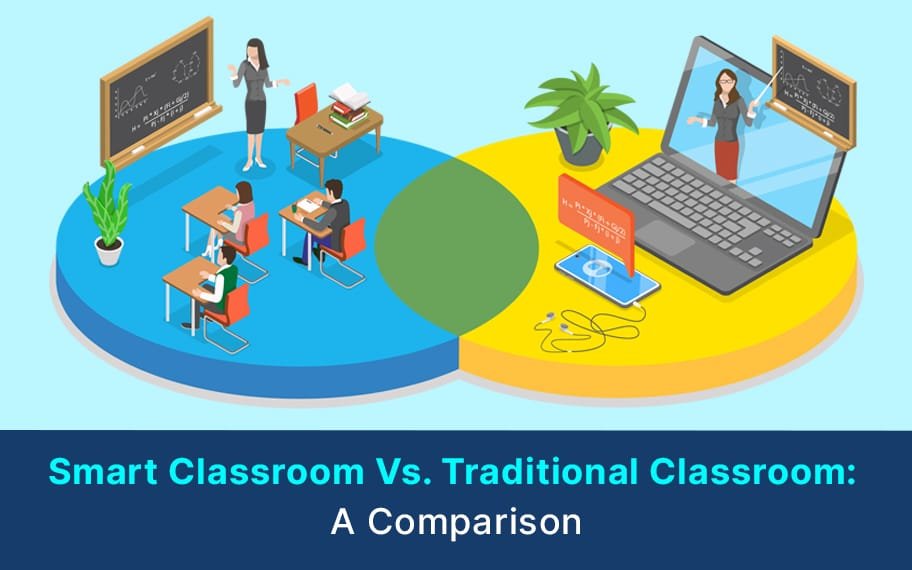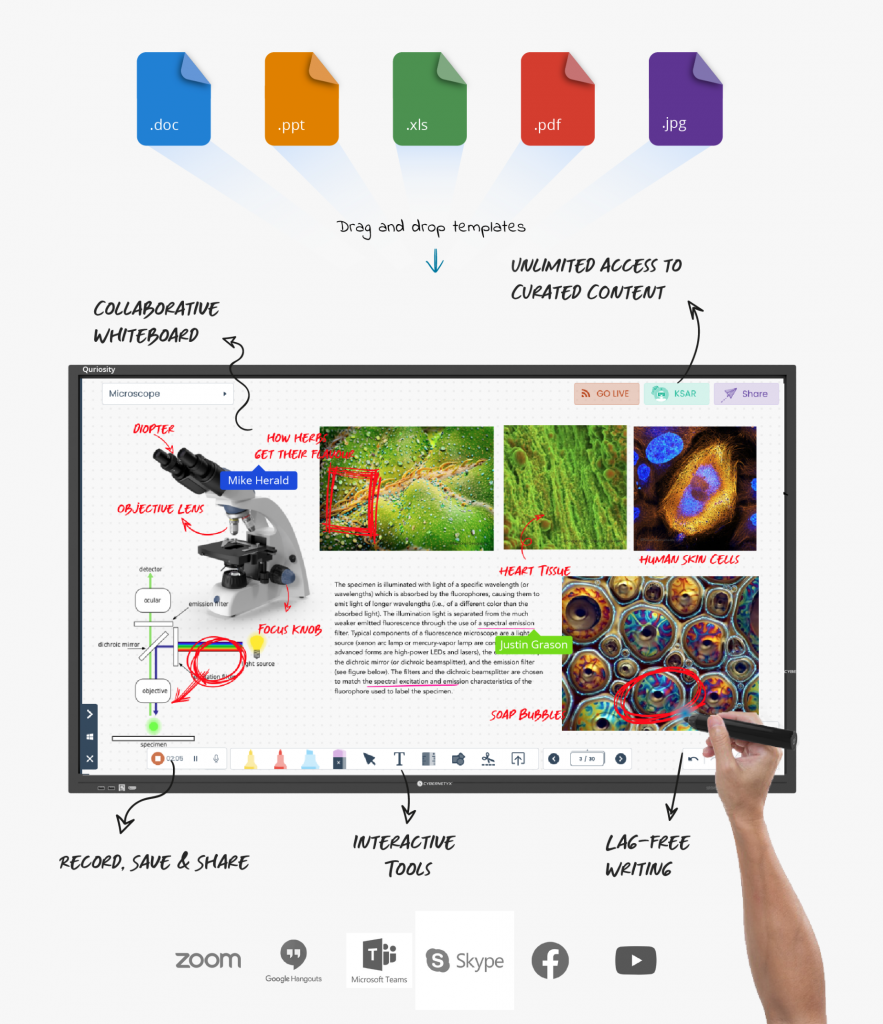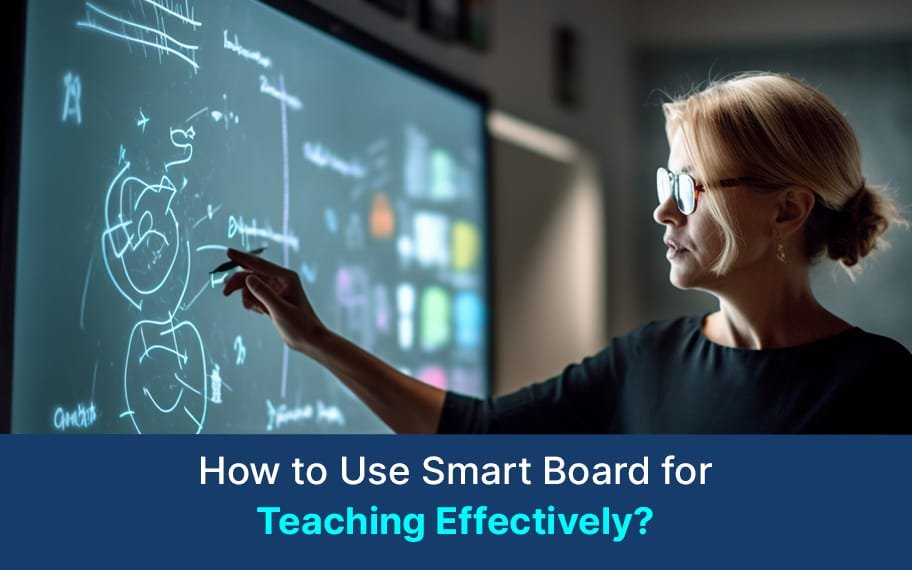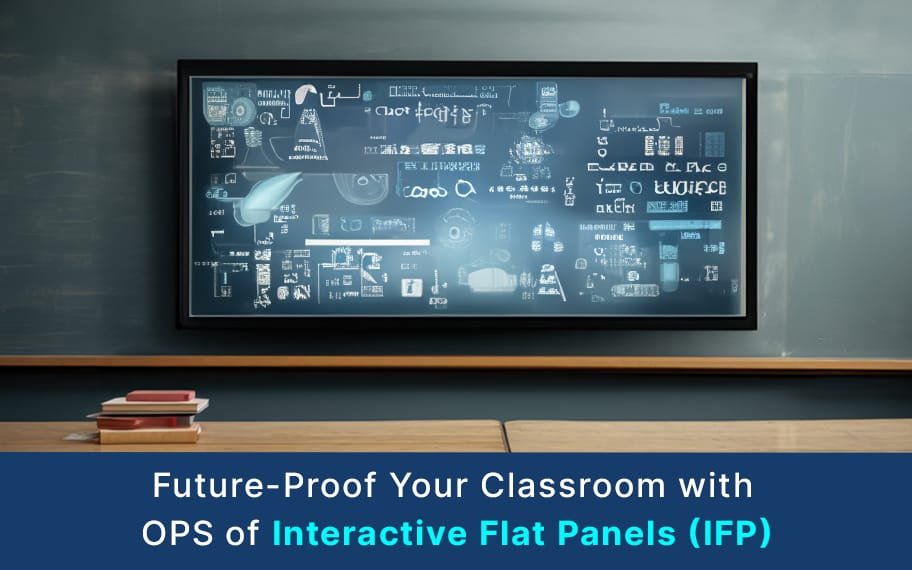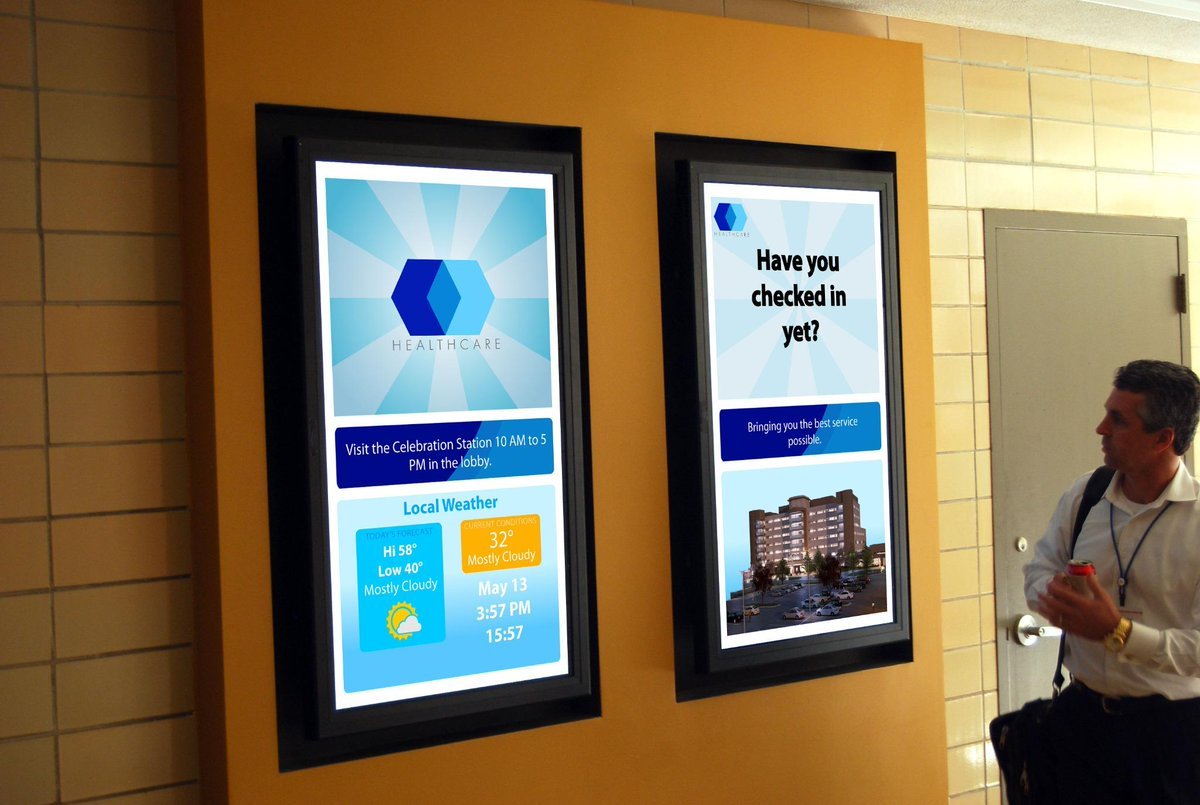Price comparison between Smart TV & Interactive Flat Panel in India
In India, the prices for smart TVs and interactive flat panels vary significantly due to differences in features, screen sizes, and functionality.
Smart TVs
- Entry-Level Smart TVs (32-43 inches): ?12,000 to ?25,000
- Mid-Range Smart TVs (50-55 inches): ?30,000 to ?60,000
- High-End Smart TVs (65 inches and above): ?65,000 to ?2,00,000+
Key Features: Primarily entertainment-focused with streaming apps, high-definition displays, and internet connectivity but lacking interactive and collaborative capabilities.
Interactive Flat Panels
- Entry-Level Interactive Panels (55-65 inches): ?50,000 to ?80,000
- Mid-Range Interactive Panels (65-75 inches): ?85,000 to ?1,50,000
- High-End Interactive Panels (75 inches and above): ?1,50,000 to ?2,00,000+
Key Features: Touchscreen functionality, multi-device connectivity, built-in educational and business tools, annotation options, and collaborative software. Designed for classrooms and meeting rooms, allowing direct content interaction.
While smart TVs are a budget-friendly choice for content viewing, interactive panels are a higher investment, justified by their specialized tools for engagement and collaboration.
Key Hardware Features of Interactive Flat Panels (IFPs)
- Touchscreen Technology in Interactive Flat Panel
- Multi-Touch: Supports 10 to 40 touch points, allowing multiple users to interact.
- Responsive Touch: High-precision, fast response with capacitive or infrared technology for smooth gestures.
- Display Quality
- Resolution: Typically Full HD (1080p) for entry-level models; high-end models offer 4K UHD.
- Brightness: 350-450 nits with anti-glare coating for clear visuals in bright environments.
- Screen Sizes
- Range: 55 to 110 inches, accommodating different room sizes.
- Aspect Ratio: Standard 16:9 for optimized presentations.
- Built-in Audio/ Speakers
- Speakers: Integrated 10W-40W speakers with subwoofer support.
- Audio Enhancements: Echo cancellation and noise reduction for clearer sound, especially in remote sessions.
- Connectivity Ports
- Standard Ports: Multiple HDMI, USB, VGA, LAN, and audio ports.
- Wireless: Wi-Fi and Bluetooth 5.0 for content sharing and device pairing.
- Power Efficiency of IFP
- Power Usage: 200-400 watts, with Eco Mode for reduced power consumption on standby.
- Auto Scheduling: Timer function for automatic power on/off.
- Operating System & Storage
- OS: Typically Android-based, with some models offering Windows compatibility.
- Memory: 2-8GB RAM and 16-128GB storage; expandable options available for higher performance.
- Built-in Software & Interactive Tools
- Whiteboarding & Annotation: Tools for drawing, saving notes, and screen mirroring.
- Multi-Window: Allows displaying multiple apps or files simultaneously for multitasking.
- Durability & Safety
- Tempered Glass: Scratch-resistant with anti-glare and anti-fingerprint coating.
- Eye Protection: Low blue light and flicker-free technology to reduce eye strain.
10.Additional Features
- Videoconferencing Support: Built-in or optional camera and array microphone support, compatible with platforms like Zoom and Microsoft Teams.
- Mounting & Mobility: VESA mounting compatibility and mobile stands for flexible placement.
- Enhanced Connectivity & Control
1. HDMI CEC & RS232: Allows for AV control system integration and remote device control.
- Remote Management: IT control over settings and updates for multiple units, ideal for schools and corporate environment.