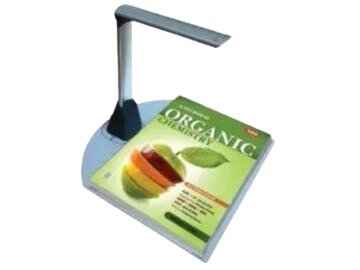Desktop Visualizer Model No. VGDV001
The Desktop Visualizer Model No. VGDV001 is a digital pen that is used to capture images and text from a whiteboard or other surface. The pen has a built-in camera that takes pictures of the surface, and the text and images are then saved to a computer. The pen also has a built-in microphone, so users can record audio as well.
The Desktop Visualizer Model No. VGDV001 is a great tool for students, teachers, and business professionals. It can be used to capture images and text from whiteboards, presentations, and other documents. The pen is also great for recording audio, so users can capture lectures, meetings, and other events.
Here are some of the pros of the Desktop Visualizer Model No. VGDV001:
Built-in camera
Built-in microphone
Saves images and text to a computer
Records audio
Easy to use
Portable
Document Camera Model No. VGDC-TL260
The VGDC-TL260 is a document camera that allows you to easily capture and share documents, whiteboards, and other objects with your computer. It has a high-resolution camera that can capture images and videos in up to 1080p resolution. The camera also has a built-in LED light that can be used to illuminate dark objects.
The VGDC-TL260 is easy to use. Simply connect it to your computer using the included USB cable and start capturing. The camera can be positioned in a variety of ways to get the best view of your object. You can also use the included software toannotate your captures and share them with others.
The VGDC-TL260 is a great tool for students, teachers, and business professionals. It can be used to capture images and videos of textbooks, presentations, and other documents. The camera can also be used to record lectures, meetings, and other events.
Here are some of the pros of the VGDC-TL260:
High-resolution camera
Built-in LED light
Easy to use
Portable
Compatible with most computers
Read more Contact NowDocument Camera Model No. VGDC-TL500
The VGDC-TL500 is a document camera that allows you to easily capture and share documents, whiteboards, and other objects with your computer. It has a high-resolution camera that can capture images and videos in up to 1080p resolution. The camera also has a built-in LED light that can be used to illuminate dark objects.
The VGDC-TL500 is easy to use. Simply connect it to your computer using the included USB cable and start capturing. The camera can be positioned in a variety of ways to get the best view of your object. You can also use the included software to annotate your captures and share them with others.
The VGDC-TL500 is a great tool for students, teachers, and business professionals. It can be used to capture images and videos of textbooks, presentations, and other documents. The camera can also be used to record lectures, meetings, and other events.
Here are some of the pros of the VGDC-TL500:
High-resolution camera
Built-in LED light
Easy to use
Portable
Compatible with most computers
Foldable and extendable design
Can be used with a tripod
Supports annotation and sharing